Visual Studio has three main windows
- Solution Explorer window
- Editor window
- Git changes window
SOLUTION EXPLORER WINDOW
This is usually located in the upper right; where navigation and management of code files are done. Ctrl+Alt+L can be pressed to make the solution explorer window pop up. The toolbar often contains buttons that can be used to carry out commands, following is the search bar which is used to search for files, and lastly is the main window which often comprises files and saved projects.
EDITOR WINDOW
The editor window is the central part where most of a programmer's time is spent, in this window you can edit codes or design UI/UX.
GIT CHANGES WINDOW
This window is usually located at the bottom and it can be used to track work time and share codes with Git or Git hub.

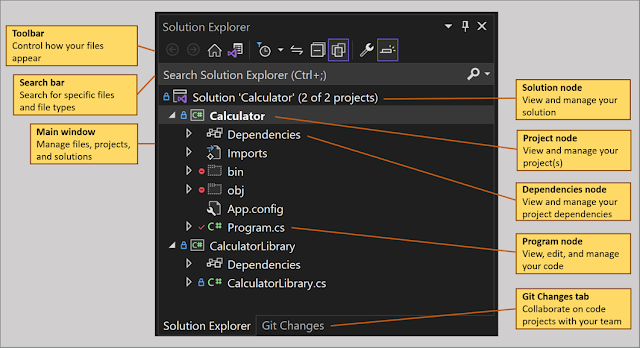

Comments
Post a Comment